The Problem
A successful real estate firm was putting out dozens of long PDF reports every day for its clients. But these reports, being 20-30 pages long, were hard to navigate. Readers had to click through them page-by-page, and often got lost.
The obvious solution was internal hyperlinks, also known as bookmarks, connecting items in the Table of Contents with the things they referred to in the rest of the document. But there was no way to add these automatically, and doing so by hand would take up to half an hour per report.
Why wasn’t there some program available that you could just feed a PDF into, and have the PDF come out the other end with all the needed hyperlinks? It would be especially nice if the program could automatically recognize pictures and link them to where they were mentioned in the text! But most programs, including MS Access and the rest of the Microsoft Office suite, only allow for programmatic insertion of external hyperlinks, i.e., ones pointing at web pages.
No commercially available product filled the bill.
Therefore, an automated tool had to be developed that could process PDFs in this way without human intervention. It had to do so on a systematic, reliable basis with built-in auditing of success and error logging.
Our Solution
Help4Access built the needed tool in Microsoft Access, with a user-friendly front end and a Visual Basic DLL using proprietary technology on the back end. This tool was seamlessly integrated into the existing management information systems of the customer.
Problem solved!
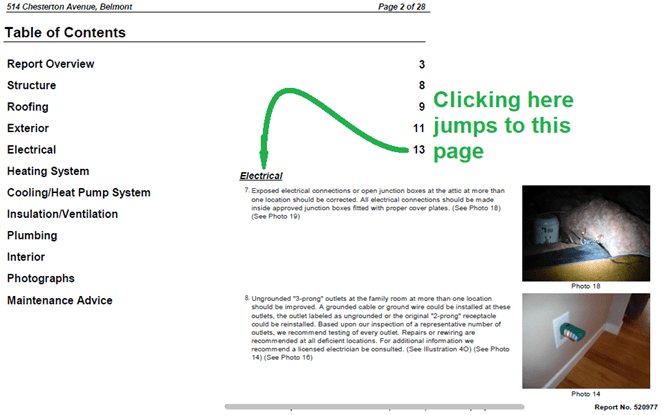
The tool was developed over a period of six months, with continual feedback from the client and from the experience of the programmer and his team in operating it.
The tool, as it developed, acquired a number of sophisticated features:
- It did not require that the reports being fed into it all be exactly the same. It could handle different kinds of reports, including those of unpredictable and varying lengths. It could read the document and make intelligent decisions about what should be hyperlinked to what.
- The tool was hosted on the Microsoft Azure cloud platform, with seamless connections to the desktops of the customer’s personnel.
- To achieve the greatest possible production capacity when a large volume of reports was being generated, the tool was multiplexed on different virtual machines, with full interlocking so that different copies of the tool worked as a team.
- The tool is potentially adaptable to an infinite variety of PDF types: reports, marketing materials, legal documents, financial statements, medical files—you name it.
- The tool does not require any modification of the source documents that it takes in. It can thus work with your existing systems with minimum disruption. It is simple to administer and requires no specialized knowledge in operation.
- The tool can also be integrated into any MS Office product – Access, Word, Excel, Outlook, PowerPoint – or it can run as a standalone utility.
The tool has already saved the customer tens of thousands of dollars in work time and has enabled them to offer higher quality reports than their competitors.
Help4Access has been providing MS Access support services since 1992. It has the tools, the proven processes, and the dedicated team to support the most complex and mission-critical Microsoft Access database application support needs. Each Help4Access consultant has 20+ years of experience with MS Access.
Click here to learn more about how Help4Access can help with your MS Access database application support needs
We offer custom business application development, technical support, and cloud hosting.
Request a free consultation here.
Please find information on our enterprise support services here.



