The Problem: Critical Files on Old Servers
A major corporation was migrating to a new centralized Windows server system, but it had tens of millions of files still residing on old servers that were scheduled to be retired. Any one of these files could be mission-critical to some employee at the company due to data in these files being linked to one of these applications:
- MS Access
- MS Excel
- MS Word
- MS PowerPoint
- Rich-Text Files
- Adobe Acrobat Files
- Other RMBMSs such as Oracle, MySQL, Microsoft SQL Server, PostgreSQL, SQLite or MariaDB.
- Unstructured data such as video
But there was no easy way to identify the critical files. A bottom-up approach of asking employees what files they linked to was not considered sufficiently reliable. A purely manual approach, examining each relevant file by hand, would have taken 100 to 1,000 times more time than was available to complete the migration.
No commercially available product filled the bill.
The Solution: Extreme-Capacity Link Integrity Tool Developed by Help4Access Programming Experts
An automated tool had to be developed that would identify the key files without employee intervention. It had to do so on a systematic, reliable basis with built-in reporting, structured progress through the huge task, and full accountability and audit.
The needed tool was built in Microsoft Excel, with a user-friendly dashboard for a front end. This tool was able to scan huge file servers and “see inside” all the relevant files to see if they had links to the servers destined for retirement.
Problem solved!
The tool was developed over a period of six months, with continuous feedback from the client and from the experience of the programmer and his team operating the tool. The programmer supervised a staff of four who were tasked with interacting with the affected end users and helping them relocate their critical files.
The tool, as it developed, acquired a number of sophisticated features:
- It was able to successfully navigate a complex file structure despite being “knocked off” the structure every time a corrupt file caused the system to crash. It was divided into two components, one of which was able to sense that the other had failed and restart it at the correct point. It could run all through nights and weekends, getting valuable work done without costly human man-hours.
- The tool was able to be multiplexed, running multiple instances simultaneously on one PC, and able to “spawn” new instances without interrupting a parent instance already running, even over the network. It could point at the same target server from multiple PCs at the same time, enabling rapid progress when under time pressure to retire a particular server on schedule.
- The tool was able to understand and detect a wide variety of file links, ranging from attached MS Access tables to links only present in modules of VBA code. It was able to cope with a score of anomalies frequently present in the target files and poorly documented by Microsoft, if documented at all.
- The tool was largely self-documenting in operation and generated a record of its operation that dovetailed well with the need to manage and validate its use. It automatically generated Excel output that was easy to share with the affected end users and the managers in charge of server migration.
- Performance benchmarks were continually made against changes in the code, enabling a 10x performance increase over the life of the tool. Operation was also simplified to enable its use by non-programming personnel and clerical staff.
The productivity increase this tool enabled was so great, compared with doing the task manually (or with not doing it because the time required would have been too much), that it is virtually impossible to calculate.
An image of the tool’s graphical user interface (GUI) is below.
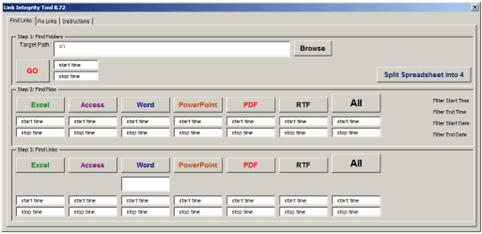
Every migration initiative is different, and each one comes with unique challenges, but having a clear support and migration path can facilitate a smooth system upgrade.
Help4Access is a leading software development company that offers complete software migration and upgrade services to help organizations migrate from legacy systems.
Help4Access has completed thousands of modernizations and migrations and its employees have over 100,000 hours of experience, on every version of Microsoft Access from Access 1.0 to Access 365.
If you are interested in learning more about how our tools and dedicated staff can guarantee the success of your migration project, please use this link to book a free consultation.
We offer custom business application development, technical support, and cloud hosting.
Request a free consultation here.
Please find information on our enterprise support services here.



