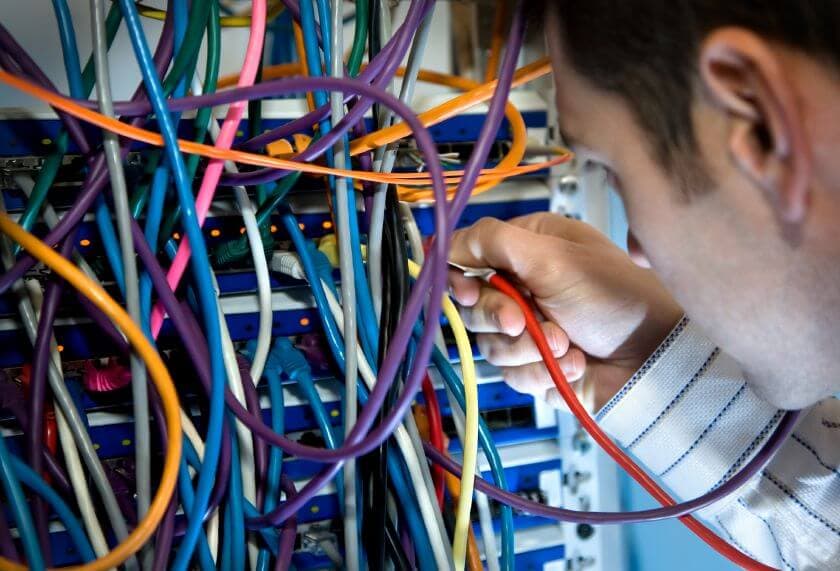Highlights dual nature of Microsoft Access; an ideal platform in the hands of experts but requires methodical, standards-based discipline to program optimally.
Cornell University’s Department of Food Science, part of Cornell’s Graduate School Program, had developed its own Microsoft Access-based application for tracking over a decade of student activity covering thousands of students. Microsoft Access is a powerful database platform, but for the best results and easy access to reports and data, the programmer needs to follow best practices and standards—with which most managers are not familiar.
The result: applications which frustrate users and support personnel—and that cost less to replace than to support and update.
Fixed price to replace the application was less than the cost of keeping it
Cornell’s Department of Food Science turned to Help4Access for assistance with improving the reporting capabilities of its existing in-house Access application. Help4Access studied the in-place application and offered a fixed-price bid to replace it.
The fixed price, which removed all risk of a cost overrun for Cornell, was less than the anticipated cost of programming additional reports and supporting the existing database.
The Food Sciences department made the decision to have Help4Access rewrite the database application with greater built-in report options. Microsoft Access, the fastest database prototyping tool available, was kept as the platform to rapidly build the additional functionality required at a fraction of the cost of purchasing, modifying, and implementing an off-the-shelf solution.
Help4Access leveraged its Bolt-On Library, an extensive, proprietary library of preexisting, proven modules of Microsoft Access functionality to turn the pre-approved business requirements and conceptual design into a high-quality solution, completely customized to meet the needs of the Food Science Program.
Speed and time saved
“The great surprise for us was their speed,” says Janette Robbins, Student Programs Coordinator, Cornell University. “Once Help4Access had our requirements–and they did help us by suggesting additional features and reports that would be useful to us—they delivered our prototype in one week. Three weeks later we were running on our own.”
Robbins notes that with the legacy application, it required 90 minutes or more to pull an Exam Report which confirms that all graduating students had completed their required examinations. “With the Help4Access solution, it now takes three minutes.”
Flexibility and adaptability in the future
Robbins anticipates adding more reports in the future. “We chose Help4Access because it was obvious they knew absolutely everything about Microsoft Access, and for their customer service,” she comments. “But we also selected them because we wanted a company that would be there, years from now, if we want them to program additional reports or add new features.”
The Help4Access solution provides customized functionality to support the Food Science Program; tracking the progress of each student as they complete their courses and degree requirements, allowing for continued tracking and support even after graduation. The application provides functionality for academic planning, exam administration, project tracking including deadlines, and annual reports requiring financial information.
“For educational institutions, custom-built solutions using Microsoft Access are a cost-effective way to meet their unique technology needs,” Help4Access CEO Sasha Froyland added.
“It always pays off in the long term to apply programming standards and best practices during design and development. We bring knowledge of those standards, as well as pretested code (the Help4Access Bolt-On Library) for many useful functions that are not native to Microsoft Access. This allows Help4Access to deliver exceptional performance and comprehensive functionality, balanced by low cost and low risk.”
Takeaway: Educational institutions can get what they need without spending precious dollars on heavyweight off-the-shelf packages that include costs for numerous extraneous features they don’t need. Applying industry best practices and expertise in database design ensures required levels of query performance and extend the scalability of an application, as well as make it highly portable to the Cloud.