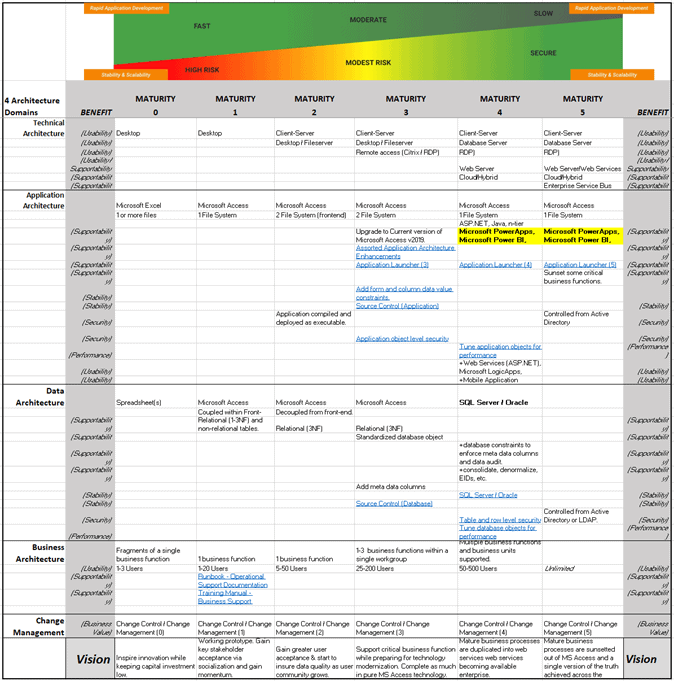Background & Key Terms
5 Domain Architectures
By categorizing improvements in these 5 domain architectures, we ensure that enhancements to our Client’s MS Access database applications are aligned with the broader organizational goals and are managed effectively. This holistic approach also aids in identifying potential impacts and dependencies across different areas, leading to more informed decision-making and strategic planning.
A Microsoft Access database application environment contains these 5 domain architectures, with each being in a different state of maturity:
- Data Architecture
- Involves the structure, storage, and management of data.
- Optimizing data models, ensuring data integrity, and implementing efficient data storage and retrieval strategies.
- Application Architecture
- Focuses on the design and deployment of applications.
- Improvements include enhancing the user interface of Access applications, developing new modules, and integrating with other applications.
- Technical Architecture
- Hardware and software infrastructure supporting MS Access applications and their operations.
- Ensuring compatibility with various operating systems, improving database performance, an migrating to a more robust database system like SQL Server.
- Business Architecture
- The design of business strategy, governance, organization, and key business processes.
- Improvements in Access applications under this architecture align the database functionality more closely with business processes or ensuring that the database supports business objectives.
A 5th domain is tracked as a capability within the organization
5. Change Management (CM) – an organization level capability.
-
- Involves managing changes to the system in a methodical way.
- This includes version control, managing updates and upgrades, training users on new features, and ensuring smooth transition with minimal disruption to business operations.
Gaps within the MS Access Ecosystem:
The MS Access ecosystem consists of 3 main actors: business customers, consultants, and the physical MS Access software. Between the 3 actors, large gaps exist.
- Within the technology gap between the Microsoft Access base product software and a desired future state lie many hundreds of product upgrades such as application modernization, best practices, normalization, and program and platform upgrades such as Microsoft SQL Server, Oracle, MySQL, Tableau, PowerBI, PowerApps, Azure and AWS.
- Within the consultant (professional services) gap there exists a hodgepodge of junior to very senior MS Access programmers with varying degrees of expertise. Often, these consultants add tremendous business value but lack a unified approach.
- With regard to the business customer, the gaps which exist are comprised of a lack of skills and experience performing vendor selection, product selection, data governance and business process change management. The concept of buy-vs.-built and the critical thinking needed determine which business processes warrant IT investment is beyond the abilities of many small to mid-sized (SMBs) that lack a formal Chief Information Officer (CIO).
The Microsoft Access roadmap to maturity framework provides an established and proven protocol for addressing each of the gaps within the three actors comprising the Microsoft Access ecosystem.
3 Base + 4 Advanced – Support Services
At the very basic level of support, every custom Microsoft Access database application requires three support services:
- Supporting the existing application (bug fixes).
- Development of new software enhancements to support new business requirements.
- Modernization to leverage best practices, code-reuse, error logging, normalization et al.
Additionally, these 4 services come later as the organization and the product(s) grow in maturity:
- Training.
- Migrations to more robust technologies.
- Discovery and assessment.
- Data Governance and Change Management.
As an application matures, it requires less and less support from each of the 3 base support services and more from the 4 additional maturing services.
Using a triage approach, our priority is to ensure the existing Microsoft Access database application is supportable and decide if any emergency procedures are needed to ensure the business functions it supports remain operational. To accomplish this, we perform an assessment. The assessment measures the application within each of the 7 domain architectures, including the maturity of the change management process.
Application Maturity Roadmap
Help4Access has developed a standard treatment protocol for the modernization of any Microsoft Access database application. This protocol is described in detail in a document titled “Help4Access – Maturity Roadmap™” (H4AMR).
The Help4Access – Maturity Roadmap™ describes the characteristics of each of the 5 domain architectures as they mature through each of the five maturity levels from zero to five.
Planning – The Assessment – Finding the current state
The initial assessment grades the Microsoft Access database application in each of the 4 domain architectures and the maturity of its change management process with respect to Microsoft Access development. Grades range from 0 to 5. These grades are then averaged to come up with a GPA or grade point average for the entire Microsoft Access database application and the organization’s change management process.
We typically see new client database applications scoring a GPA of 1.5 and requiring immediate support for critical business functions. The bulk of our work occurs in improving an application from a GPA of 1.5 to a more stable GPA of 3.0 or 3.5. Only 5% of all Microsoft Access database applications ever need to achieve a maturity rating greater than 3.5.
The assessment establishes the current maturity level of the database application, after which time we can determine what the next steps are in the future state by simply examining the body of the H4AMAR2M which describes the treatment plan for each domain architecture, acting as a roadmap to maturity.
Tools
Many of the milestones within the H4AMAR2M leverage tools and programming utilities developed at Help4Access to programmatically perform much of the heavy lifting required to implement the milestone.
It’s important to incrementally nurture an application toward maturity and not try to take too big a jump forward, such as moving from maturity level 0 to maturity level 3. Such non-incremental jumps are riskier and often incur higher financial costs. In general, we recommend staying within the Microsoft Access technology stack as long as possible, nurturing the solution forward incrementally and making those transitions to the next level of maturity only when business requirements necessitate further maturity.
In Conclusion
The Microsoft Access Roadmap to Maturity is an enterprise level approach designed to continue to inspire innovation while reducing the risk from the proliferation of MS Access database applications being produced within shadow IT workgroups to fill the gaps between current business needs and enterprise systems.
This unified approach allows Microsoft Access as a platform to gain acceptance in the enterprise and further enhances its ability to complete its mission of enabling innovation by leveraging technology and giving business users access to their data.
Contact Us to learn more.